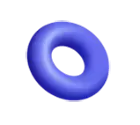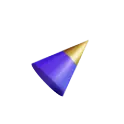- By Vanshika Choudhary
- August 12, 2025
Table of Contents
- Introduction
- What is a CMS?
- Key Features of a CMS
- Types of CMS Platforms
- Benefits of Using a CMS for Your Business
- How a CMS Improves Your Digital Presence
- Common Examples of Popular CMS Platforms
- Factors to Consider When Choosing a CMS
- Challenges of Using a CMS (and How to Overcome Them)
- Conclusion
Introduction
The online presence of a company is nowadays at least as important as its offline presence, more so in some cases. It may be a boutique store or a consultancy firm where customers look for an entity online first before engaging in purchasing certain products or services. Whatever the case, there should be a professional-looking website that is up to date and engaging with the target audience. The construction and maintenance of such websites manually would require time and technical knowledge. That’s where a CMS stands out. CMS, or Content Management System, helps in building, managing, and publishing website content even without deep technical knowledge. This article attempts to explain what a CMS is, its features, types, and the advantages of using one. Additionally, it throws light on the importance of incorporating it into any business strategy.
What is a CMS?
Software used to ease the processes of creating, editing, organizing, and publishing digital content is a CMS, or Content Management System. Consider it a control panel for your site through which the owner can make updates without even touching code. For instance, if it is just adding a blog post or editing a description for a product, you can just log in to your CMS dashboard, make the needed changes, and publish. It saves time, saves cost, and allows the teams to coordinate better. Said to be the most popular CMS systems in the world are WordPress, Joomla, and Drupal, making website management a simple task to hold by businesses of all levels. Check out the youtube video for more clarity
Key Features of a CMS
The CMS offers numerous features that enable efficient and user-friendly website management.
a) User Interface that Is Easy to Navigate
CMSs are developed to be intuitive, so even those who have not learned to code can use a system. A CMS usually includes a dashboard where all your content, pages, media, and settings are viewable at once. Drag-and-drop and visual editors give you that extra benefit of deciding how the content and elements are arranged on the page. In essence, this ease of use gives marketing teams, business owners, and other non-technical staff the power to actually take charge of their website without having to be under the ever-reliant clutch of developers.
b) Content Editing and Formatting Tools
CMS allows one to create or edit content, much like in any word-processing document. You have the option to change fonts, headings, and colors; insert images/videos; or add hyperlinks—all without typing a line of HTML code. These instruments guarantee that the contents of the site carry relevant and attention-grabbing articulations. This further contributes to keeping branding consistent throughout and offering users highly engaging experiences.
c) Role-Based Access
Within any organization, various team members can be tasked with the execution of various responsibilities. A CMS allows one to assign roles, namely Administrator, Editor, Author, or Contributor, each bearing a particular permission. For instance, Editors may publish their content, whereas Contributors must submit drafts. Security considerations need to be observed to avoid any accidental changes, which also encourages better workflow management.
d) SEO Tools
Search engine optimization is the primary step for generating organic traffic. Many CMSs in the market come with some default SEO configurations or allow you to install SEO plugins that give you the freedom to optimize your page titles, meta descriptions, or image alt tags. Some will even suggest keywords or monitor your site’s performance. When SEO is used as a technique in content creation, the content will be ranked higher without requiring any further expertise on SEO.
e) Mobile Responsiveness
Because most users access websites via their mobile devices, there must be responsiveness. Most CMS themes automatically adjust themselves according to the screen sizes, providing a consistent and fluid desktop-to-mobile experience. Apart from giving users satisfaction, this also contributes to SEO ranking because search engines favor websites that are mobile-friendly.
Types of CMS Platforms
A business’s needs are somewhat different per company, and so are CMS platforms.
a) Open Source CMS
These are systems considered free to download and use. They are completely customizable and offer access to thousands of different plugins and themes. In general, open-source CMSs allow businesses to have a flexible workflow that they can control. They require, however, some technical skills to set up and maintain them.
b) Proprietary CMS
These are paid CMSs, developed by private companies that maintain them, such as Squarespace and Wix. They provide usability and technical support alongside hosting. They are less customizable than open-source solutions, so they are a perfect choice for companies that want to get started and run with minimal maintenance.
c) Headless CMS
A headless CMS stores the content away from the presentation layer while developers deliver the same content across multiple platforms: websites, apps, or IoT devices. Such flexibility is good if you intend to run multi-channel campaigns. Check out our latest blog post on
How to Choose the Right CMS for Your Business
d) Cloud-Based CMS
The Software as a Service The CMS model is hosted via the cloud, where there is no requirement to install it locally. Cloud servers are designed to be as geographically spread out as possible to be accessed from anywhere. In return, providers manage the upkeep, perpetual versions, and security, thereby reducing your workload.
Benefits of Using a CMS for Your Business
a) Easy Website Management
A CMS enables you to update and handle the website without touching much code; anybody in your organization with little knowledge of computers can do this. For example, you can go in, add new pages, change product information, or even publish blog posts directly from the dashboard. This means that your company remains relevant to recent developments or announcements and thus saves time while being less dependent on developers. Furthermore, it guarantees that the site remains fresh and attractive to visitors.
b) Cost-Effective
A traditional website needs a developer who charges for even the smallest of changes, unlike a CMS that allows most changes to be done within your team, thus saving recurring costs. These savings from continual outsourcing can be best harnessed over a period of time for other business growth initiatives like marketing or product development. The cost-effective nature makes a CMS an excellent long-term investment for all types of businesses.
c) Better Collaboration
Many CMS systems are designed with a multi-user environment in mind so that different people can work on various aspects of the website independently. Editors can prepare and approve content, designers can alter images and layouts, and marketers can do SEO optimizations, and none of these actions interfere with any others. This way of collaborative flow unties delays, guaranteeing an uninterrupted publishing process and fostering legitimacy since every user’s actions can be tracked.
d) Enhanced Security
Cyber attacks are a real threat to any business bearing the slightest online presence. Most CMS platforms regularly issue updates and patches for the highest security and provide you with SSL certificates for your protection and identity purposes. Other security plugins may also be installed for extra protection against malware, spam, or hacking attempts.
The CMS and Your Digital Presence
a) Consistency in Branding
Brand-awareness promotion brings about trust. A CMS helps retain and maintain brand identities throughout your site. Since there are customizable themes and templates, every page may be developed in line with the brand’s proposed colors, fonts, and design standards. This brings polish to the appearance of the web and instills confidence in visitors that they are in the presence of credible people. The other way around, inconsistent branding further diminishes a customer’s ability to remember and associate their good experiences with the brand itself.
b) Faster Content Updates
The fast-moving landscape today requires a fast update on websites. Announcements can be published, and product prices can be changed within minutes, all thanks to the CMS within your site. Similarly, if you want to write a blog post, you can take your time or do it in a matter of minutes. Keeping your audience abreast of the latest news is of utmost importance. Immediacy in responding to trends, irrespective of the magnitude of such a trend, helps imprint a lively image of your business at the grassroots level.
c) Improve Your SEO Rankings
Most CMS platforms contain built-in SEO tools or support add-ons to facilitate optimization. From within the system, you can edit the meta descriptions, create SEO-friendly URLs, configure the alt text for images, and so on. These characteristics will improve your rankings in search engines, ultimately bringing in more organic traffic. More visibility in search engine results means the discovery of your business by potential customers in larger numbers.
d) Multi-Channel Publication
Some CMS platforms enable you to distribute the content on several channels from one place; it can be on the website, mobile app, e-mail campaigns, and social media platforms too. Centralizing your publishing will make your life easier, and this ensures that your messages are well-presented on all touchpoints.
Some Commonly Chosen CMS Platforms
a) WordPress
There is never a talk about CMS without mentioning WordPress: considered the most popular and versatile one, it accommodates approximately 40% of web content across the Internet landscape. Thousands of free and paid themes and plugins exist for the platform to provide any website with untold power. The CMS can be tweaked to do anything—it can be a blog, an enterprise site, or even an e-commerce store. Plus, with such a huge community behind it, the web is loaded with resources, tutorials, and support.
b) Shopify
Shopify caters to e-commerce businesses, making it easy to set up and manage online stores. Internal payment processing, inventory management, and shipping integration are all part of the platform. Of course, it is full of slick templates and apps that are designed to give you extra functionality. Basically, if what you do is really selling something online, then Shopify is the all-in-one solution for you.
c) Drupal
Drupal sits in the mind of many users as the sort of mage that exists to grant security and flexibility for complicated or large-scale sites. It supports higher user permissions, multilingual content, and custom workflows. It has generally been considered hard-earned knowledge, but it is highly sturdy, thus fit for government agencies, educational organizations, and very large enterprises.
d) Squarespace
Squarespace templates would be something they would love to offer to artists, small businesses, and portfolio sites. It boasts a drag-and-drop interface, hosting facilities, and built-in web analytics. Yet, with the downside of limited customizations compared to open-source CMSs, that alone renders consideration of its maintenance easy and seems worth it for those not unwilling to trade in design for simplicity.
e) Wix
Wix is one of the easiest website builders in use and implements a very intuitive drag-and-drop interface. The innumerable templates, app market for additional privileges, and in-house hosting are services available to all its users with Wix.
Factors to Consider When Choosing a CMS
a) User-Friendly
It should be easy, and your team should have little trouble learning how to use it. A complicated interface will slow down content updates and discourage usage. Non-technical teams prefer drag-and-drop builders, intuitive navigation, and easy editing tools. Always check out a demo before making up your mind.
b) Customization Opportunities
Because any business may have its peculiarities, certain functionalities or designs may be needed. A good CMS should offer customization of themes, extensions, and even the ability to tweak code if the need arises. Being able to adapt the platform to your brand and operation-specific needs is a top priority for use in the long term.
c) Cost
Look at the total cost of ownership rather than just the upfront price when looking at a CMS. Then go on to consider hosting costs, premium themes, and plugins, and maybe even developer fees. While they ask you for a small price cut initially, with time, when you begin to add features, certain platforms will end up being too expensive for your budget, so check in advance.
d) Support and Community
Access to reliable support can help save your time and avoid frustration. Some CMSs provide 24/7 customer support, while others rely purely on their ecosystems and forums. A healthy community ensures that solutions to the most common problems are out there, along with tutorials and best practices.
e) Security
Security must be of paramount importance when choosing a CMS. Among the features to look for in CMS platforms under consideration are periodic updates, SSL encryption, and user access controls. An insecure CMS alone could result in your site being hacked, which is quite a calamity for the fairest of her days’ reputations and a data loss.
Challenges of Using a CMS (and How to Overcome Them)
a) Learning Curve
Although most CMSs are user-friendly, there is a period of adjustment for anyone trying to do something. At first, some features or settings might appear intimidating. Proper training must be provided to the team to overcome this. along with online tutorials or perhaps hiring a consultant for the beginning stages of installation.
b) Maintenance
Updating the core software, themes, and plugins is an ongoing activity in using a CMS, so the site stands to perform at its best and stay secure. Or else, if updates are missed, then comes a day when the site malfunctions or becomes vulnerable to an attack. Somebody should always be assigned to keep updates in check.
c) Over-Reliance on Plugins
While adding functionality with plugins, their excessively huge number may slow down a page and even cause compatibility problems. Always try to keep plugins that are essential, properly developed, and that receive regular maintenance. Having done this, always review your installed plugins and remove those that are no longer needed so as to maintain the efficiency of your website.
Conclusion and Action
A CMS is not just nice to have in today’s digital marketplace; it is a necessity. Choosing the right CMS between WordPress for flexibility, Shopify for e-commerce, and Squarespace for clean design will save on time, reduce costs on branding, and help build a brand identity. Contact us if, for some reason, your business is yet to explore CMSs; now is a very good time to take a serious look at them and begin managing the digital presence.