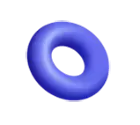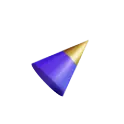- By Vanshika Choudhary
- August 5, 2025
Top 10 Web Development Mistakes to Avoid
The web page acts like a digital storefront—first impressions are formed on it; leads are made, and sales are closed. However, the upside of it all is that a bad website can fast-track your doggone business. Well, multiple developers, pressed for time to launch the project, make wrong choices that severely undermine the users’ experience, search leverage, and the end success.
Here, you have the top 10 web development mistakes to avoid, with accompanying solutions to help you build an efficient, user-friendly, and well-performing website.
-
Neglecting Mobile Responsiveness
Ignoring Different Screen Sizes
Many websites still open awkwardly on a mobile device, with text leaking over or buttons clashing. When it is not responsive, this layout tends to frustrate users. Since mobile users are now determined in terms of internet traffic, by not giving them the best, you may tend to alienate a huge portion of your audience. Responsive design creates a coherent visual flow across phones, tablets, and desktops.
Poor Touchscreen Functionality
Web elements such as buttons, forms, or menus should be easily accessed by fingers rather than a mouse. Small areas to click or unresponsive drop-downs will discourage users from interacting. Without the optimization for touchscreens, mobile users can leave your site even before acting. Designing for functionality and comfort at the same time is a must.
On the Negative Side for SEO
As far as Google is concerned, mobile-first indexing is in effect; hence, the search giant searches for mobile sites first while considering the actual ranking of a website. The opposite of that means if your mobile site is broken or does not have content, then it can negatively affect its visibility in search results. A non-mobile-friendly design can only talk badly about a site’s usability in front of search engines. Responsive design solves the problem at hand and improves the rankings and user experience.
-
Poor Website Loading Speed
Large Media Files and Unoptimized Code
Uncompressed or badly sized photos and videos are huge culprits that cause slow website loads. In the same manner, bloated codes and scripts increase the loading times. Visitors will not wait for pages to load; they will all exit within a couple of seconds. Fast work always requires optimized assets and clean code.
Too Many Plugins and Third-Party Scripts
While they extend the functionality, plugins tend to slow down a Web Development if used in excess. Some plugins conflict with each other, loading unnecessary files that stop page rendering. Only the important ones that are quickest and best coded should be used on the site front so as not to jeopardize its smoothness and speed. Regular audits keep the slow elements checked.
Server Issues and Hosting
Cheap or shared hosting gives rise to slow loading speeds, especially when heavy traffic pours in. The highest standards of server response time equate to very low site loading times. Ensuring that you opt for an excellent hosting service can seriously affect uptime and access to your site. Do not drag the server slow in your performance.
-
Not Following SEO Best Practices
Missing Meta Tags and Alt Text
Meta titles and meta descriptions, as well as image alt text, are very important for search engines to understand what your content is all about. Many developers omit them, thinking that SEO is all about keywords. Without them, your pages may never show up in search results of relevance. Having the correct tags first makes your site accessible and also visible.
Bad URL Structure and Internal Linking
Pages that lead to 404 errors and dead-end links disrupt the browsing experience and dent your credibility. A website that does not come through on navigation can lose the confidence of visitors. Check for broken links using tools and fix them right away. Smooth navigation keeps users glued and is good for SEO.
No Sitemap or Robots.txt File
Backend files such as these inform search engines on how to crawl your site. Without such files, important pages could be missed by indexers. A sitemap shows your content structure, while robots.txt stops crawling on unnecessary or private pages. These little files matter a lot in SEO building blocks.
-
Weak Navigation Framework
Cluttered or Confusing Menus
A site menu should be simple, organized, and somewhat predictable. A complicated navigation system with too many options can confuse users. If one cannot find what one is looking for within seconds, one is bound to leave.
No Clear Call-to-Actions (CTAs)
A site will need to prod visitors to take action, such as making a purchase, filling in a form, or reading more. It could be Calls to Action (CTAs) like ‘Get a Quote’ or ‘Download Now’; such CTAs need to appear bold and be clear to grasp. Without these explicitly stated calls to action, users seemingly wander or never complete their journey.
Broken Links or Dead Ends
Defunct pages arriving at a 404 error or with dead links spoil the browsing experience and shave your credibility. Visitors lose faith whenever navigation becomes derailed. Use tools to scan for broken links; fix them right away. Smooth navigation keeps users hooked and ranks your SEO. Check out our latest blog post on Top 10 Web Design Trends to Follow in 2025.
-
Too Many Pop-ups and Ads
Disruptive User Experience
Pop-ups appearing instantly, or well, multiple times, are downright annoying and make your site feel extremely spammy. First of all, users want to explore the site content, not close pop-up windows. Poorly timed pop-ups increase bounce rates and decrease brand credibility.
Reduced Website Loading Speed
Ads and pop-ups usually load third-party scripts that delay your website’s loading time. Slowing down your website today is a significant hindrance to SEO and puts users under more pressure when they access your site with a weak internet connection. Always try to limit external script usage that keeps your site efficient. Value must be put into your content and not the constant interruption.
Poor Mobile Compatibility
These sorts of pop-ups are not typically optimized for mobile screens and may have a full-screen occupation or simply cannot be closed. This spoils the mobile experience and may be considered a penalty from search engines. Make your pop-ups responsive and allow for space on the screens. Better UX translates into better engagement.
-
Inconsistent Design and Branding
Mismatched Colors, Fonts, and Layouts
Design inconsistencies within a website could cause confusion in users, and it can also present an unprofessional image for the brand. Each page should feel as if it’s part of the same website with a unified aesthetic.
Absence of Visual Hierarchy
Visual hierarchy could be in the form of bold headings, emphasized CTAs, or colors with plenty of contrast. Without it, the message is lost in the clutter. Good structure enhances readability and conversions.
Absent from Branding
Web Development should mirror your company’s tone, values, and mission. Boring, generic designs fail in their last mile to create an emotional connection. It is important to use your logo, tagline, and brand voice throughout the Web Development . This ensures that the audience familiarizes itself with and remains loyal to your brand.
-
Lack of Accessibility Features
No Alt Text for Images
Screen readers enable visually impaired users to understand your images. Without alt text, vital content ceases to be accessible. Using alt text is also good SEO, which helps the site be indexed. Make the alt text descriptive and useful to all users, having somewhat relevant information.
Poor Color Contrast & Text Size
But if that content is a nightmare to read due to bad contrast and microscopic fonts, users will just storm off in anger. Accessibility principles demand sufficient color contrast between text and background. Fonts should be readily readable so that the content can be absorbed by anyone, even those with some visual impairment.
No Keyboard Navigation
Not every user can use a mouse. Many do just fine with a keyboard and/or additional assistive devices. If your website does not support keyboard navigation, these users will have at best only partial interaction with your site. Ensure that your forms, links, and menus are accessible using just the keyboard.
-
Not Testing Across Browsers and Devices
Inconsistent Layouts or Functionality
Your site may appear flawless in Chrome, but it has all sorts of issues on Safari or Firefox. Cross-browser testing is undertaken to ensure a smooth experience is given to all visitors. Ignoring this would cause display issues with potential conversion losses. Having a consistent site builds trust and keeps the audience engaged and benefit Web Development .
Poor Performance on Older Devices
Users aren’t always equipped with the latest smart devices. If your website only runs on high-spec devices, you are discarding many users. Consider optimization on lower hardware, such as limiting animations and blocking heavy scripts. Compatibility wins over coolness.
Ignored Responsiveness on Tablets
Mostly, developers test for desktop and mobile and forget the tablet. A site will work on an iPhone but break on an iPad. Testing all screen sizes ensures that the layout, images, and functions behave as intended. Don’t neglect any of your exhibiting segments.
-
Overcomplicating Design and Functionality
Too Many Features at Once
Trying to stuff every idea into one page overwhelms the users and slows down the site. Complex features may look impressive, but most often they serve little or no purpose. Focus on the core functionalities that satisfy the user’s needs explicitly.
Cluttered Interfaces
When every element is screaming for attention—banners, sliders, multiple fonts—it is making sure nothing stands out. The users simply won’t know what to click or what to do. A clear layout with enough room for reading provides a smooth transition from clarity to action.
Tough Paths for Navigation
After five clicks for basic information, people walk away. Site maps that are too complicated can be confusing, time-consuming, and uninteresting. Use minimal steps and clear categories to make navigation simple. Make what matters easy to find.
-
Ignoring Website Security
Lack of a Proper SSL Certificate (HTTPS)
If a website runs without HTTPS, it looks less secure and may lure thieves into stealing users’ data. Google’s warnings label sites as unsafe that do not have the secure certificate, further discouraging users from visiting. Installing your SSL certificate is basically the first step to building trust. Definitely essential for any e-commerce or login-based Web Development .
Older Software and Plugins
Older versions of software get hacked; therefore, outdated updates are risky. Most developers forget to update the theme, plugins, or CMS version. While staying updated secures your data by patching vulnerabilities, it is also suggested that one should have reminders for manual updates or enable automated updates.
No Backups or Security Monitoring
when you do not have a backup and your site gets hacked or crashes, you lose everything. Automated backups and security scans kick in early to detect possible threats. A secure website maintains business continuity and peaceful assurance.
Conclusion: Build Smart to Dodge Errors
The process of developing a website does not build code; it builds an environment for a smooth user experience with search engines and devices. Contact us and Not doing these 10-mentioned mistakes will surely affect the usability, loading speed, ranking, and effectiveness of your site. Responsive design, fast loading, great SEO, and inclusive accessibility should all be at the core of performance for your site.