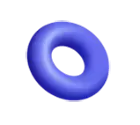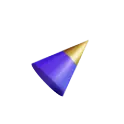- By Vanshika Choudhary
- August 13, 2025
A proper well-designed, functional, and user-friendly website has to lure clients to the business and garner their trust; therefore, it has become an important building block. One of the steps you will face initially is choosing the right Content Management System (CMS) either for your new site or for upgrades to an existing site. Most businesses look at open-source CMS platforms such as WordPress, Joomla, or Drupal because they are budget-friendly and offer the allure of infinite customization possibilities.
Though an open-source CMS is often the right choice for local businesses, it is important to weigh the pros and cons before making your commitment; hence, this thorough guide considers the pros and cons, shares local SEO tips, and assists you in deciding whether it is a fit for your business.
Defining an Open-Source CMS
An open-source CMS is one whose source code is generally available to anyone. This liberates the system agents, developer designers, and even business owners from having to work with a given platform. Popular examples are
WordPress—ideally suited for blogs, business sites, and small-scale e-commerce stores.
Joomla—its complexity rises with medium-to-large websites
Drupal in general is known to be very flexible and scalable and may, therefore, be favored by large companies.
Such openness translates into lower licensing fees for any business in your location trying to build custom features for their population and freedom to choose as the business grows. But all this means you need to make sure everything works perfectly on your own, which can sometimes mean hiring a technician.
Benefits of an Open-Source CMS
-
Cheap Solution
Possibly the best utilization of an open-source CMS is that it generally comes for free. Proprietary platforms usually charge you some licensing fees every month or every year. With an open-source platform, you have freed your budget for other areas like website design, SEO services, or marketing services. You should expect to pay only for hosting fees, registration for domains, premium themes, and perhaps some premium development if you do not have it. This combination makes it perfect for startups and small businesses that want to stay as lean as possible while building an online presence.
-
Customizable to the Nth Degree
Open-source CMS offers complete freedom in designing, laying out, and programming the website. From thousands of ready-made themes and plugins, you may choose or hire a local web developer to create a custom one just for you. In contrast, many closed platforms forbid you from making changes to certain areas of the site; open-source platforms give you the freedom to alter any nook or cranny of the website to suit your specific needs. For instance, an eatery in May may set up a system for online booking, whereas an eCommerce store may integrate one for local payment gateways or one for delivery tracking—make the switch. Such flexibility ensures that your website reflects the traits of your brand.
-
Great Community Support
When you use an open-source CMS, you work with the members of a huge worldwide community consisting of developers, designers, and users. Say you have a problem with something technical—you can find help through online forums and tutorials or find an open-source CMS expert locally. Many of the open-source platforms may even have free forums where users can ask for advice, security updates, and plugin recommendations. This community spirit enables your website to keep up-to-date with all the trends and currents of technology without requiring you to reinvent the wheel.
-
Grow Your Business: Scalability
Whether you start off with a small 5-page site or want to evolve into a complex online store, this can grow along with your open-source CMS. Start simple and scale up by adding new features as your business grows. For example, a boutique in town might begin with just a catalog site and then add online payment options so they can sell everywhere.
Disadvantages of Using Open Source CMS
-
Requires Technical Knowledge
Despite many open-source CMS platforms being easy to use, there is a degree of coding-related work in fully adjusting one. If you’re not an expert in HTML, CSS, or PHP, you might need to engage CMS developers to lend a hand—the cost and time for your project will get added. Even when using a pre-made theme, certain big tweaks may imply third-party service integration or the creation of custom layouts, which may call for professional input.
OPEN SOURCE CMS
-
Security Risks
Because the source code for an open CMS is available for public scrutiny, hackers can examine it to search for weaknesses. Location-based organizations should hence keep their CMS, plugin, and theme updated and should consider hiring a web development agency that indeed provides ongoing maintenance. Updates kept off could leave the website open to cyber threats.
-
Time-Consuming Updates
Those running open-source CMSs will have to come to grips with doing regular platform updates as well as plugin and theme upkeep. Such updates are necessary to keep the platform secure and performant, and this, in turn, can create incompatibilities. For example, if an update is installed on a plugin that is not compatible with the latest version of the CMS, some parts of the site may be broken. A couple of small businesses prefer outsourcing maintenance to local technicians to fix updates without disturbing the site.
-
The Quality Control Issues of Plugins and Themes
One of the main attractions of open-source CMSs is that there exist plenty of plugins and themes; however, this could become a drawback. Not every third-party tool is made to the highest standards of development, and some of them have been abandoned and have become insecure. Suppose we install a badly coded plugin; it may either slow down your website or cause it to crash. Thus, it pays to have an open-source CMS expert review your choices prior to their use.
How to Choose the Right CMS for Your Business
Step 1: First Identify the Main Purpose of Your Website
Is it an informational site, a blog, or a full-scale web store? For instance, WordPress would fit the need for a small business and bloggers, whereas Drupal would be a better fit for an organization with heavyweight requirements.
Step 2: Evaluate Potential for Maintenance Resources
The question here being: will you have time and skills to keep your site up-to-date and back it up and take care of security? Or will you hire a web development agency to do that for you? This also affects your budget and the long-term stability of your site.
Step 3: Think of Local Expertise Availability
Before ever committing your identity to a CMS, investigate whether there are trained developers near you who can help. If the WordPress community is large, it would probably be easier to find cheaper help with that platform than with Joomla or Drupal.
Local SEO Benefits of Open Source CMS
Without doubt, one major advantage of an open-source CMS is that it lends itself to local SEO, enabling the target customers to be reached. The fewer mom-and-pop outlets, the bigger the business, and the more security these platforms provide from SEO optimizations that allow a website to get viewed by search engines. Following are ways an open-source CMS can help with local SEO:
-
Set up Location-Based Landing Pages
With an open-source CMS in place, you can create separate landing pages for operations, products, or services that exist in locations. If you are a web design firm, an attractive way of targeting local searchers is by creating a page-cum-title called “Affordable Website Development.” This is basic: the more tailored the content of your pages to your respective city-based operations, customer testimonials, and directions to your physical location, the much higher the chances of these pages racing ahead in local searches. Check out our latest blog post on
What is a CMS and Why Your Business Needs One
-
Adding Meta Tags and Schema Markup for Local Searches
Open-source CMS platforms allow one to put in their own meta titles, descriptions, and schema markup—the good side of which is to make search engines understand the content of a website. Local SEO will basically help insert location-based keywords in meta tags, hence increasing chances of appearing in local search results. Schema markup could display rich snippets such as hours of business, reviews, and address details, making the listing more enticing for every potential customer.
-
Embed Google Maps, Location Widgets
Most open-source CMSs will allow smooth integration of Google Maps and location-based widgets. Hence, customers can find your address, check out your service area, and get directions without ever having to leave your website. Having these maps embedded within your contact or service pages helps with the user experience while also indicating to search engines that your business is located in a particular geographical area; this can improve the chances for visibility within Google’s local pack results.
-
On-Page Optimization Using SEO Plug-ins
Plugins such as Yoast SEO and Rank Math allow you to perform on-page SEO from the CMS dashboard itself. You can optimize by heads, contents, internal links, or images for local keywords and hence increase search visibility. These tools also give readability analysis, keyword density checks, and sitemap generation to ensure a high level of SEO best practices on your website. Repeated use of these plugins may provide your business with an edge in local search ranks.
-
Build Content Around Local Keyword
An open-source CMS makes it easy for you to post blog posts, news updates, and case studies. For example, you might have a conference on “5 Website Design Trends Popular in particular location. This Year” just to attract local search interest. The hyper-local content draws customers in the neighborhood and also reinforces your ability as a company that understands the community needs. With time, content like this will guide you into dominating the search results for location-specific terms.
Conclusion
An open-source CMS can be a powerful, flexible, and cost-effective option for businesses—yet there are certain challenges attached to it. It offers you the benefits of customization and scalability, along with the backing of open-source community support. On the downside, you have to update it, secure it, and troubleshoot technical problems.
So, if one aims to glean all benefits while guarding against potential hazards, they can have local open-source CMS developers assist them, from setup right through to maintenance. Got a project in mind? Contact us to build a website that truly works for your local audience.