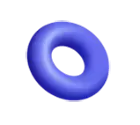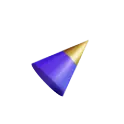- By Vanshika Choudhary
- September 26, 2025
Having a website is only half the battle in 2025. This is where an SEO audit steps in. Think of it like a full health check for your website: it examines everything, from technical setup to content quality, user experience, and authority.
The second phase of Google assessing websites via EEAT (Experience, Expertise, Authoritativeness, Trustworthiness). This means your website must not only be technically optimized but also prove that you are an expert in the field, that your content is legitimate, and that end users can indeed trust you.
For beginners and small business owners, it will be important to study SEO audits for visibility, bringing in the right audience, and building credibility. Here, we will explain how to audit your site in 2025 step by step, giving actionable insights along the way, along with a few examples for beginners.
Why SEO Audits Are Even More Important in 2025
And there is so much more to an SEO audit than its technical checklist. It is truly needed for an understanding of how the website performs for maximized visibility for the target audience. A lot will have changed in how Google evaluates websites by 2025. Let’s look into why SEO audits have become imperative these days:
-
AI-Based Algorithm

Google uses very evolved AI (Artificial Intelligence) systems to rank websites. AI-based algorithms can look at content much like how a human would and ask: Does this webpage provide useful information? Is it trustworthy? Was it made by someone having real knowledge? To put it in a nutshell: Less than ever now, copy-pasting or keyword stuffing will land your pages on Google. Learn more about Google’s AI in search ranking.
These AI algorithms also check context and relevance. For instance, if you write about “SEO for beginners,” then the algorithm looks for content that really explains the topic, gives actionable tips and examples, and addresses questions that beginners might have. Sites with shallow, generic content could get pushed down in rankings, even if they got their keywords right.
Let beginner webmasters know: Sites can have good content, but a bad page experience will drive visitors away. For example, if your blog takes 10 seconds to load, it loses most readers before they even go past the first paragraph.
Content blockers are pop-ups; so too are menus that are hard to navigate, which just frustrates customers. The SEO audit finds these problems so they can be remedied, providing smoother, faster, more enjoyable experiences for visitors.
-
Helpful Content Updates

Google’s helpful content update is aimed at rewarding websites that truly give value to a user. Content is helpful if it answers a user’s query plainly, offers some action-oriented insights, and is truly created with the human reader in mind rather than just optimizing for search engines.
For beginners, this means that you write content that walks users through a topic step by step. Considering, for instance, that there is a page about how to audit your website, it should say more than just “check keywords and meta tags.” It should explain what keywords are, why meta tags matter, and how a beginner can implement a change. Giving examples, pictures, and instructions makes it even more helpful.
On the other hand, content that is made primarily for bringing in traffic, like filler articles and copied content, may get penalized by Google. A check on the helpfulness of your content during an SEO audit necessarily keeps your website aligned with this update. For new website owners, this builds credibility and increases their chances of a better ranking.
-
Page Experience Signals
Page experience signals refer to those aspects of your website that have an impact on how a user interacts with your pages. Google considers these factors, such as site speed, interactivity, and visual stability. So, if your website is slow or buttons that need to be clicked are hard to find, or any element in the webpage shifts while the user is scrolling, they will rightly leave unhappy, and that is a factor worsening your rankings.
Beginners must understand that, through great content, a poor page experience can keep people from sticking on your site. For example, a blog that takes 10 seconds to load will have lost most of its readers before they get past the first paragraph.
Similarly, pop-ups blocking content or menus that are difficult to navigate make users frustrated. An SEO Audit sheds light on fixes to restore a seamless, fast, and enjoyable experience for the visitors.
-
Voice and Semantic Search
It is an era when Siri, Alexa, and Google Assistant are everywhere, and people increasingly search with conversational questions instead of short keyword phrases. Instead of typing the keyword phrase “SEO tips,” one might ask, “How can I improve my website’s SEO in 2025?”
Semantic search means that Google is capable of putting intent behind the queries, rather than the exact string of words typed in. For beginners, it means that the user intent should be considered—what the person is really searching for, as opposed to mere keywords.
Analyzing content for semantic relevance during an SEO audit means that your pages answer questions that people are truly asking. The approach aids not only in ranking but also in customer satisfaction, as the visitors should land exactly where they want to be.
Step-by-Step SEO Audit Framework
-
Technical SEO Audit
Technical SEO is considered to sustain a pertinent and meaningful website. However, without good technical SEO, even the best content may fall short of being ranked. The beginners look past this stuff and much more; however, these are very important to make your site search engine-friendly and user-friendly as well. Below are the main technical SEO parameter audits to check in 2025.
Site Speed & Core Web Vitals
Site speed is one of the most important technical factors in SEO. Google ranks fast-loading websites higher on the SERPs because users prefer quick-loading pages. A slow website may deter visitors, increasing bounce rates and causing a decrease in search ranking. Core Web Vitals are the main metrics measuring a site’s speed and user experience in 2025, as per Google. Learn More About SEO Audits at Solve.Ae
Largest Contentful Paint (LCP):
LCP gauges the time that it takes for the main content of a page to load and become visible to users. For instance, if one opens a blog, LCP is the time it takes for the headline, large image, or key paragraph to appear fully.
If the LCP is slow, it could also probably make the users think that the page is broken, even if the content loads. The ideal time for LCP is within 2.5 seconds. One can improve LCP through image compression, server response optimization, and minimizing large scripts detrimental to page rendering.
First Input Delay (FID):
FID measures the amount of time that elapses between a user interaction (for example, clicking a button or entering data in a form) and when the page reacts to the interaction. A slow FID sky will make your site feel unresponsive, even if your page is fully loaded.
For example, clicking “Submit” on a contact form may take several seconds to register, making visitors feel frustrated. Beginners can fix FID by minifying JavaScript, using faster hosting, and avoiding unnecessary third-party scripts. A good FID score is below 100 ms.
Cumulative Layout Shift (CLS):
CLS measures how much page elements shift or move unexpectedly during loading. For example, if an image is drawn after the text or an ad suddenly pushes content down, the users might click on the wrong link or lose their way while reading.
High CLS frustrates users and marks a poor user experience in favor of Google. Beginners can reduce CLS by fixing image or video sizes, avoiding dynamically injected ads, and ensuring fonts and layouts load properly. A good CLS score is under 0.1.
Mobile Responsiveness:
In the last decade, mobile phone users made up almost three-fourths of internet users. Thus, mobile responsiveness is vital. Google evaluates the rankings of a website mostly based on the mobile view of the same website using the terms of mobile-first indexing. If your mobile site is not well optimized, it loses traffic and ranking as well, no matter if your desktop site is a perfect one.
-
Check how to ensure mobile-friendly websites on Google
Text readable without zooming:
Text should be big enough and nicely formatted so that users can read it without having to pinch or zoom. For a beginner, it means nothing should be too small in size or in fine print font; long paragraphs without breaks are a big no; and embedding text into images is something to avoid. Proper line spacing/site-wide fonts can guarantee excellent readability and a good experience while reading.
Buttons and links are easy to click:
The clickable elements should have the right size for finger tapping via a touchscreen. If the buttons are small or too close, users might accidentally tap on the wrong one, thus leading to frustration. Therefore, beginners must create ample space and size for their buttons/links and menus for easy use.
Images resize well for smaller screens:
With large or fixed-size images, it is an easy way to break mobile layouts. Beginners may look into responsive design approaches or maybe even some built-in options within some website builders that ensure images display properly on all sorts of channels.
Menus work well on mobile:
Are dropdowns or complex desktop navigations often balked at on mobile? Pages should be quickly accessible on mobile using simplified menus, hamburger menus, or sticky nav bars. Newbies could test navigation on a ton of devices to ensure smoothness.
-
HTTPS and Site Security
What needs to be clear to you is that security builds user trust. Hence, it becomes a ranking factor. HTTPS secures communication between the browser and the server to protect sensitive data.
In layman’s terms:
Basically, user data such as passwords or credit card numbers is protected from being stolen, so the site is viewed as secure by Google. Beginners should go on and install an SSL certificate and set up redirects so that HTTP pages cannot be accessed through HTTPS, thus undercutting any infiltrations on the website. This attribute will compel a rise in user confidence in the website as well as its ranking.
-
Schema-Markup and Structured Data
Structured data, or schema markup, is the language given to search engines so as to inform them of what kind of content exists on a website, further boosting visibility in search results.
How it works:
For example, for products, it can display price, availability, or reviews in search results on Google. For blog posts, it can display author information and publish dates. Beginners can also use Google’s Structured Data Testing Tool to identify errors and verify if the markup has been implemented correctly.
B. On-Page SEO Audit
On-page SEO acts to ensure that all pages of your website are optimized for search engines and users simultaneously. While technical SEO revolves around the backbone of your system, on-page SEO revolves around content, structure, and usability. Good on-page optimization helps search engines grasp your content and builds user engagement.
-
Title Tags & Meta Descriptions
A title tag is a sort of headline and is presented in the search engine results. Hence, users are the first to observe it upon viewing their search results and, therefore, should be descriptive, relevant, and compelling. One should try to come up with a catchy and meaningful title, keeping the main keyword naturally included. For example, instead of “Home Page,” a better title would be “SEO Audit Services in UAE – Solve.ae.”
Meta descriptions are summaries of the page appearing below the title in search results. They do not directly impact rankings but do influence the click-through rate (CTR). Beginners should create meta descriptions concisely stating the benefits of the page, using the primary keyword, and convincing users to click. A good meta description creates a greater amount of traffic from search engines and tells users exactly what to expect.
-
Keyword Optimization for 2025 Search Behavior
Keywords still matter in 2025, but Google looks mostly at search intent rather than exact matches. Thus, instead of using merely “SEO,” “how to audit your website for SEO in 2025” is a much better keyword.
The keywords should appear naturally in headings, paragraphs, alt texts of images, and meta descriptions. Keyword stuffing makes it difficult to read for the audience and can result in a penalty from Google. Correct keyword optimization makes it easier for search engines to identify the subject of the webpage while keeping the content useful and readable for the visitors. Check Out Our website development service
-
Image Optimization
Images lend a certain appeal to the content, but unoptimized images slow down the site, thus affecting SEO. Image optimization means fast loading times, better user experience, and a possible bump in search engine ranking. Explained below in detail are these very essentials:
Compression:
Whenever a file size is reduced from an image by removing some information from the image data that technically cannot be detected by human eyes, it is called compression. Smaller images mean faster loading times and, thus, site speed and Core Web Vitals.
Beginners should compress images prior to uploading with such tools as TinyPNG, ImageOptim, or the built-in compression feature of the website builder they might be using. Good compression keeps page weights down and responsive, as well as speeds up access to content for users, especially when on the phone or with a slow connection.
Alt Text:
Alt text is the text that describes an image and explains what the image depicts. for accessibility purposes, since it gives a description to the visually impaired audience who need to use the screen reader to hear the description of what is on the image, while the alt text allows search engines to consider your content for rankings.
Lazy Loading:
The loading of images is delay until they actually come into the user’s viewfinder (a visible portion of the page). This delays the site from loading fully, but at the same time, it saves bandwidth if the page has many images. Users can have images load in the background after the content loads much faster, and beginners need only the use of a few plugins or website settings to enable lazy loading on their site. Lazy loading improves user experience and SEO.
-
Internal Linking Strategy
Internal links connect pages within one’s website, helping both users and the search engine to navigate through one’s site. Beginners should also link related content using descriptive anchor text. For example, linking from a blog titled “SEO Audits” to “Technical SEO Checklist” or “Content Optimization Tips.”
Internal linking distributes the link equity to help important pages to rank better. It also helps the user to visit more pages and increases dwell time, which lowers bounce rate. An effective internal linking strategy makes a sound structure that tells Google your website is authoritative.
-
Content Freshness and Update Cycles
Google prefers to feature websites that are frequently updated with new information. Beginners should consider auditing old pages and make sure they retain the accuracy, relevance, and helpfulness.
For example, a blog titled “SEO Trends 2024” should be updated with trends for 2025, the new algorithms, and examples. A fresh content update will signal to Google that the site is active and provides current information. Having its content updated will enhance ranking along with engagement and credibility, so the visitor will consider that website as a trusted source . Explore More SEO Tips in Our Latest Blog
Conclusion: Take Control of Your Website SEO in 2025
SEO auditing for a website in 2025 is more than a pure technical exercise. It involves credibility building, enhancing the user experience, and attracting the right customers. Potential visitors could rate a site based on technical parameters such as site speed, Core Web Vitals, and mobile responsiveness, or on-page matters including keyword optimization, internal linking, and the freshness of content.
For beginners and small business owners, the main thing to consider is that an SEO audit teaches you about what is working for you, what needs to be fixed, and how to stay ahead in an ever-changing digital landscape. Contact us and keep track of your sites regularly; apply best practices; and, above all, focus on the principles of EEAT (Experience, Expertise, Authoritativeness, and Trustworthiness), joining search engine ranking improvement with the trust and loyalty of your visitors.
SEO is much more frequent; it is a to-do every day. So fix a few sites at first; work on improvements that matter most, and after that, proceed toward following one hundred sites. Consistent effort will speak for itself as your website then powers brand growth while extending your audience.