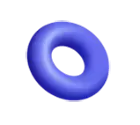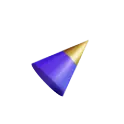- By Vanshika Choudhary
- August 20, 2025
Having a website is among the first things any company, professional, or individual will want to build to ensure a strong online presence. Content Management System and Website Builder are the more common options today. Basically, both permit website creation without starting from scratch, yet when it comes to flexibility, ease of use, cost, and long-term possibilities, they are very dissimilar. The choice depends on your purpose, skill set, and general picture of the website you want to build. Let’s dig deeper for you to make the right call.
What is a CMS?
A Content Management System is a very powerful platform that allows users to create, organize, and manage digital content with ease. It does not need to be coded; a CMS comes with tools, plugins, and templates that simplify website development. WordPress, for example, being the most popular CMS, accounts for the running of millions of sites, from personal blogs all the way to major commercial portals.
From a CMS perspective, it offers more flexibility when it comes to designing and developing the website. Install various plugins for SEO, marketing, e-commerce, payment, promotion, any kind of form, or even security, and create a local business experience for your business. This is also greatly scalable, as you can start from a small blog and then ramp up to a large multifactorial kind of website. However, you do need to understand the technicalities involved in managing your CMS, such as setting up the hosting or updates and its security features.
What Is a Website Builder?
Keeping things simple and straightforward was the idea behind the Website Builder. Using drag-and-drop features, this utility facilitates the quick creation of a website. Wix, Squarespace, and Weebly provide rudimentary interface templates that allow the user to make design changes on the go without going through the hassle of learning coding, making this a very beginner-friendly platform for small-business owners, freelancers, or even individuals working on their own portfolios.
The number one advantage for website builders is speed. I mean, having a website up and running in a matter of hours is amazing. Also, they take care of hosting, customer support, and security—some technical things you’d rather not worry about! But convenience does provide trade-offs. There is very limited customization as compared to any CMS, and scaling your website for more involved needs might become difficult down the road.
Besides, other differences between CMS and website builders are:
- Ease of Use
Website Builders are created for people who almost never have technical knowledge. Using its drag-and-drop editor, one can create and launch a site as easily as making slides for a presentation. A CMS, by contrast, is considered more difficult. They don’t require one to code anything from scratch, but one must know about hosting, plugins, and updates.
- Customization and Flexibility
Using a CMS represents nearly endless customization possibilities. Whether you require advanced e-commerce features, multilateral language support, or customized themes, there is always a plugin or a developer who would do the trick for you. Website builders, on the other hand, would confine you to whatever tools and designs they provide.
- Pricing
Website builders may seem like the most cost-effective solution because they almost always include it in the monthly or yearly plan. But these subscriptions become expensive after a while if you find yourself opting for Premium features. However, the CMS itself may be free, such as WordPress, but you pay for hosting, themes, or plugins individually.
- Scalability
If you expect to build a site that would grow into a larger one in the future—i.e., an e-commerce store with hundreds of products or a corporate site with hundreds of pages—a CMS is the likely candidate. It will allow the integration of more features, the handling of larger databases, and the handling of larger traffic. Website builders—diagrams are well suited for small-scale projects such as portfolios, blogs, or single-product websites—may not fare well if big growth is expected.
When Should You Opt for a Content Management System?
Give full control over the website in terms of design and functionality
What freedom does a CMS offer design-wise, in terms of the website for its creator? In comparison with a web builder that holds you back on design aspects by choosing from pre-designed templates, a CMS can provide the layout designs from scratch and give an option of adding features that the original templates did not support.
Plan to scale a website in due course of time as the business or project grows
If you have a long-term perspective, then a CMS is your answer. For instance, start a mere blog and then later grow that into an e-commerce store or a membership portal. It is easy to put in new features by means of plugins and extensions, so no rebuilding is needed on the site. This suits businesses that evolve their needs.
An ability to bring some technical skills or an option to hire a developer
A little technical knowledge runs a CMS, including theme installing, hosting, and security updates. Provided you or your team are comfortable with these kinds of tasks or maybe able to hire a developer, then this means the world of possibilities is kept open. Check out our latest blog post on Best CMS for E-commerce in 2025
Have access to some technical skills or can hire a developer
Managing a CMS requires at least some technical knowledge: installing themes, managing hosting, applying security updates, and so on. Suppose someone in your team feels comfortable with these tasks, or you can hire a developer. It means wide possibilities are opened up; basically, with the right help, a CMS can be tailored way beyond the limits of most website builders.
When Should You Choose a Website Builder?
Whenever you are a complete beginner and want just a nice-looking website without stepping into coding or hosting
Website builders are designed for people having little-to-no technical know-how. Their drag-and-drop functionality allows you to set up a website by choosing a template and customizing it. You will not have to worry about setting up hosting.
Need to get an online presence by the end of the day, or in a couple of days?
Fast pace leaves no time to build a website; that is why using a website builder is the fastest way of putting up a website. A pre-built template can get your website live and distinguished within hours! This is fair enough when the unit tries to provide fast websites for freelancers, small businesses, or event promotions.
Run a small business, personal blog, or portfolio where simplicity matters more than complex features
Website builders work best for small jobs with no big requirements. If you are designing a portfolio, a straightforward blog, or setting up a small business website, then the built-in solutions will do just fine. Simpler work requires less maintenance and leaves you less time to think about technical updates.
Prefer a predictable monthly cost with hosting, maintenance, and support included
One of the main reasons buyers choose website builders is the all-in-one pricing. Your subscription will usually take care of hosting, security, templates, and some manner of customer support. This predictable monthly fee makes it that much easier to budget for, while you never have to worry about the hidden costs and design fees all too often posed by CMS platforms.
Final Thoughts
They both have good advantages. If you want something simple and quick, opt for a website builder. If it is control, customization, and scale that you are thinking about down the road, sacrifice simplicity and go for a CMS. Contact us, as the key is mapping the platform with the goal. A portfolio or small business website can easily make use of website builders, while a growing brand or e-commerce store will need the greater functionality of a CMS.