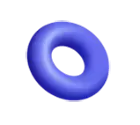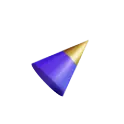- By Vanshika Choudhary
- June 14, 2025
In today’s digital world, a truly user-friendly app ensures success. As virtually millions of apps are there to choose from, the expectations of the users cannot be very high; instead, they have a very low tolerance for confusing or frustrating experiences. A user-friendly app is easy to navigate, looks good, and gets the users where they want to be as effortlessly and efficiently as possible. One by one, in this blog, we will have an insight into the key traits that make a mobile app user-friendly and how you can use them in your own app.
Intuitive Navigation
Navigation is a lifeline for any mobile app. And if users can’t find the thing they want in no time, they’ll choose to leave your app for the competitors.
Key Points:
Simple Menu Structure
A simple, logical menu structure ensures users get what they want without getting lost. Do not offer the user several choices or create complex hierarchies. Group similar features and label menu items with clear, descriptive names. Familiar icons, such as a house for “home” and a magnifying glass for “search,” make the navigation process easier. If users can immediately grab what they want, then they are much more likely to stay engaged and use the app regularly.
Consistent Layout
Consistent layout and design develop familiarity with an app for the users. Place your buttons, menus, and action items in identical locations across all screens. Consistency should be maintained in color scheme, font, and icon style throughout the app. This predictability reduces learning time and offers a comforting feeling to the users. When users know what to expect, they focus on doing tasks within your app and not on how to use the app.
Easy Back and Home Options
- Users should always know how to come back to the previous screen or to the main menu; therefore, a back button and a home button should always be visible on screens.
- so that they can be easily tapped to move back or forward as expected, without messing with the user’s easy way, forcing users into dead ends, or restarting the app.
- To find a way back to the main screen is only detrimental. Easy navigation options give users confidence and control and are more likely to encourage them to dive more into your apps.
Clear Onboarding Process
Through onboarding processes, new users are introduced to the interface for your app and its navigation. A simple, easy-to-understand onboarding tutorial should give users a quick start, thus preventing unnecessary frustration. To showcase the main features and walk users through the initial setup, consider tooltips, walkthroughs, or short videos. Excellent onboarding experiences set the tone for the rest of the user journey.
Fast and Responsive Performance
Speed is a great variable of user satisfaction. A slow or unresponsive app only frustrates the user and guarantees a bad review.
Key Pointers:
Load Fast
Loading speed is the ultimate demand from any application, whereby users expect any app to be fast, even in a slow network or on an old device. Image optimization, removing redundant code, and choosing the right kind of data storage are ways to help minimize load time. Keeping files from the user at the start should not be the strategy; rather, the content should be loaded just when needed. Fast loading times keep the users engaged and prevent them from abandoning the application even before they start their experience.
Smooth Transitions and Animations
Transitioning and animating between screens and actions should feel fluid and natural. Subtle animations can help guide users through the interface and provide feedback, for instance, by highlighting a button when it’s pressed. Avoid awkward pauses that undermine the polish of an app, and spend well. Good design in an app’s animations enables a great user experience as well, with a little fun thrown into the mix. Check out our latest blog post on How to Make Your Website SEO-Friendly: A Beginner’s Checklist
Minimal Crashes and Bugs
Crashing and bugs kill the user experience and dampen an app’s reputation. Keep testing your app on different devices and operating systems to spot and fix problems till the launch. Use analytics and user feedback to address defects as hastily as possible. An app that receives constant updates and bug fixes suggests that the app developer cares about its users’ experience and wants to improve it.
Efficient Resource Management
Mobile devices come with limited resources, memory being one of them, coupled with battery life. Design your application to be resource-friendly, not wasting any battery life in the background, and prevent any potential notifications that could annoy users further. Efficient resource management means an app runs without stuttering and never drains the user’s battery or slows down the device.
Cooked for Your Eyes—Clear Design
The interior serves as an advertisement. Hence, even in the field of visuals, clean and simple interfaces are usable and inviting.
Key Pointers:
Readable Fonts and Colors
Use very large fonts that are easily readable and colors with high contrast; for instance, labels, text, or buttons. Avoid clutter in the layout, and ensure that essential information stands out. Good readability facilitates users to absorb information rapidly, which minimizes eye strain. Test in daylight and nocturnal night on your app’s design; it must be clear and readable.
Consistent Branding
Your app should meaningfully display its brand personality through consistent use of colors, logos, and style. This gives the application a professional look and helps users remember your app. Consistent branding builds faith in the product, enhancing its feel as a well-polished one. Always write text in your own brand’s voice and tone.
Visual Cues
Icons, images, and other visual cues help users understand the actions involved in interacting with your app. Employ recognized symbols for actions such as “save,” “share,” or “delete,” and offer feedback after a user completes an action. Visual cues lead users through the app and make it more intuitive to use. For instance, a progress bar can tell users how far they have gone through a process, while a check mark indicates the successful completion of an action.
Accessibility and Inclusiveness
If your app is truly user-friendly, it is software for everybody, including people with disabilities.
key pointer
Support for Screen Readers
Ensure that your app runs smoothly on screen readers or other assistive technologies. Use correct labels for buttons and images to allow users with impaired vision to navigate easily. Do not use color as a sole method to convey information, as some users may suffer from color blindness. Test the app using accessibility tools and make modifications as necessary.
Adjustable Text Sizes
Let the user change the placeholder size together with contrast according to their needs. This will surely enable persons with eyesight problems to utilize your application. Check over your best font size and high-contrast mode, where applied. Voice-command consideration should take precedence when considering if these accessibility options are surely going to widen the pool of users who can interact with your application and reflect an intention towards inclusion.
Simple Language
Adopt clear, simple language through your app. Avoid jargon, highly technical terms, or extended complicated instructions. Write short sentences having a straightforward approach, employing the active voice. Such language empowers users, no matter their background or how well they can speak the language.
Keyboard and Voice Navigation
A few users might land in difficulty when dealing with touch screens. Put in keyboard navigation and voice commands to make your app accessible. Let users look for menus, enter text, and carry out actions without relying fully on touch.
Conclusion
Such an app must be intuitive, prompt, eye-catching, and accessible to all. An app is bound to garner much love if it provides good navigation, performance, design, and inclusivity, thus delighting users in an otherwise fast-saturating market. Please feel free to contact us today for any expert design and development services required to build that mobile app.