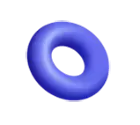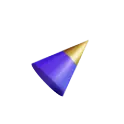- By Vanshika Choudhary
- April 15, 2025
In the contemporary digital world, the speed at which a website loads is important for user engagement rates and conversion rates. Most parts of the webpage data are common images, which greatly affect the loading time and delays on mobile devices. Optimizing responsive images is one important aspect of improving the promptness and optimization of your website load across all devices. Users thus enjoy an improved experience, higher SEO rankings, and more traffic and sales by optimizing images. It means employing techniques to render images in the most efficient possible way, all without damaging the quality.
Why Do Mobile Websites Need Responsive Image Optimization?
The reasons are as follows:
Mobile web pages need to overcome certain challenges in the area of speed with respect to loading times. Large or unoptimized images could slow the loading of a webpage considerably, to the effect that bounce rates go up and user engagement decreases. Users expect rapid and seamless processes, and if the site takes too long to open, then most likely they will exit. Websites that are mobile-friendly and fast should get favorable rankings through Google, and thus optimization of images would always boost your site’s SEO rankings.
Major benefits of responsive image optimization
There are several major advantages to optimizing images for responsive design.
Faster Page Load Times-— Small images load much faster. This is important to a user on a mobile who has a slower internet connection.
Reduced Bandwidth Usage-— Smaller images consume less bandwidth. This affects their loading time positively and also saves a mobile user’s data, which is especially helpful in areas with poor internet speed and data caps.
Better User Experience-— A well-optimized image would give an immediate display of content to the user as they may be engaged and go further in exploring your site. End result: better overall user satisfaction with increased chances of conversions.
Improved SEO Rankings-— The fast loading times, along with good Core Web Vitals, favor an algorithm from Google on websites. Optimization of images could be one such way to induce those metrics and improve the ranking of a site in search results.
-
Choose the Right Image Format
Choosing the correct file type is essential for image optimization. While the JPEG and PNG formats have been quite widely used and supported, these often result in bigger file sizes. For example, WebP and AVIF use recently developed techniques, making compact files with no image quality loss. Using both lossy and lossless compression, WebP is versatile for use on a wide variety of images. You can make your images less bulky without affecting their appearance on your website by applying these formats.
-
Resize Images for Different Devices
Image resizing according to the specific size of the display device helps avoid wasting bandwidth and slow loading speeds on pages. Smaller images also retain image quality because they are less likely to suffer from pixelation or distortion on smaller screens. Check out our latest blog post on The Role of Accelerated Mobile Pages (AMP) in Boosting Mobile SEO
-
Compress Images Without Losing a Thing
With the compressing images tool, small files are not visible anymore without sacrificing quality. These image compression programs, such as TinyPNG and Squoosh, are handy and employ terrific algorithms to strip off unnecessary and unexciting files from an image, resulting in tinier file sizes that take less time to load. They are really user-friendly and are capable of bulk-compressing images. Optimizing the bunker of the whole website is not a big hassle. Watering down the image will carry the mass weight of a webpage and thus make it load much faster.
-
Utilize Lazy Load
Lazy Load is short for loading images that appear on-screen only at the right time, for example, when scrolling down a page. This means that images below the fold (i.e., not visible on the screen when it initially loads) will not be loaded until you scroll down. Consequently, the user saves bandwidth and the initial load time is much faster since only the visible content is loaded at that time.
-
Optimize Above-the-Fold Content
Optimize above-the-fold content by prioritizing the loading of images and content of those with which users interact first when they come to your webpage. This might make those more important items load quickly, enhancing a perceived boost in the loading speed of your site. Users can be much more inclined to stay in the app if they see the content that loads quickly, even if other parts take some time to complete loading.
Practical Advice for Non-Techies
Online Tools and Plugins: The best solution for folks needing more technical understanding is to use online tools or plugins. For example, with the use of WordPress plugins such as Smush or ShortPixel, one could automatically optimize images as you upload them. These plugins operate by resizing, compressing, or converting images from one format to another, thus alleviating the burden of keeping optimized images throughout your site.
Test Your Website Speed: Site speed is one of the foremost factors determining whether visitors stay or leave a website. By using Google PageSpeed Insight, you will ascertain those images that slow down your site. This will help you recognize what to improve and analyze the success of your image optimization objectives.
Regular Review and Update: Make a point to review your strategy and update your methods from time to time. With newer image formats and optimization tools hitting the market, there must always be an effort to stay updated, lest it lose relevance in terms of loading speed.
Common Errors to Avoid
There are several common mistakes to consider when it comes to image optimization:
Using Full Image Sizes When Not Needed: Ensure images are resized to fit the respective display sizes. These excessive image sizes will not only slow down loading time but also waste bandwidth as well.
Being Complacent with Compression: Whenever uploading images to a site, compression should be prioritized. Compressing an image appropriately will reduce file size greatly and does not affect the quality very much.
Not Bothering about Mobile People: Keep the mobile user in mind while designing the site. Make sure the images are optimized for a small screen and slower internet connections, so the experience is seamless between devices.
Conclusion
Optimizing for responsive images ensures fast and efficient loading of your websites on all devices. Using appropriate image formats, resizing images for different devices, compressing files, lazy loading, and optimizing above-the-fold content would certainly enhance the user experience and SEO rankings. Luckily for those, like yourself, with limited technical knowledge, a lot of user-friendly tools and plugins are readily available for harnessing the benefits of these optimization techniques. Contact us, as using such techniques will help in developing the performance of any site while retaining users and increasing traffic and sales. Start optimizing your website all the way from the images right away and feel the difference!