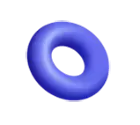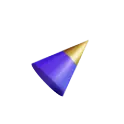- By Vanshika Choudhary
- August 14, 2025
Dubai is one of the fastest-developing digital hubs in the world and also faces increasing cybercrime risks. Your Corporate website, e-commerce store, or simple personal blog—whatever you might own—is built over a certain CMS, hence considered to be the basic underlying online presence foundation. Malware, phishing, data breaches, and hacking attempts can seriously threaten your business operations and reputation if certain countermeasures are not taken.
In this guide, we will go through tested measures, ranging from keeping CMS Security Services in Dubai to advanced cyber threat protection for businesses, to secure your website and stay ahead of attackers.
Professional CMS Security Services Need to be Engaged in Dubai
a) Expert Vulnerability Assessment
An expert vulnerability assessment has to be carried out at the very first step of sanitizing your CMS. CMS security services in Dubai deploy specialized tools that scan your website looking for outdated lines of code, insecure plugins, server misconfiguration, and all dangerous entries. These checks are more detailed than the usual automated ones, as they can detect deeply embedded problems that hackers can exploit. Regular assessments are essential while ensuring that your site is one step focused on evolving cyber threats, giving you peace of mind.
b) Custom Security Implementation
Each website has its own unique requirements depending on the platform, traffic level, and business model. This means a reputable website security company in Dubai will always customize a security testing plan depending on your CMS, be it WordPress, Joomla, or Drupal. They may set up multi-layer firewalls and harden administrative areas while restricting file uploads and tracking suspicious IPs.
c) Continued Support and Monitoring
Cyber threats are not just a one-time risk—they are continuous. They are kept updated with emerging threats and respond appropriately. Their immediate response times reduce the time your site is down and the damage incurred if there should be a breach. This means that with their proactive approach, your website will be safe and operational at all times.
Keep Your CMS and Plugins Updated
a) Security Updates on Time
Hackers often target sites that run on old versions of software. Once they know the vulnerabilities in such old versions, they’re able to act. Most website security solutions Dubai has to offer bring in automated patch management so that you never miss any important updates, thus increasing security and ensuring compatibility with newer technologies.
b) Remove Unused Plugins
Every plugin that gets installed could be an entry for an attacker. Such plugins that are old and unused might just go under the radar, and they might pose unpatched security threats. This means uninstalling such plugins reduces potential security breaches on your site. Keeping your plugin list thin eases monitoring for any malicious activity and other security measures.
c) Version Compatibility Checks
Sometimes updating without testing may break the site. For this reason, always test updates in a staging environment before transferring them to your live site. It helps to get most compatibility issues worked out beforehand rather than risking downtime that could affect your brand reputation in Dubai’s competitive market.
Install and Maintain an SSL Certificate
a) Data Encryption for Safety
An SSL certificate encrypts all information transmitted between your website and the visitor, making it nearly impossible for a hacker to comprehend it. This is especially important for e-commerce websites and online forms that collect sensitive data. An installation service in Dubai can set this up quickly so your website complies with security standards. Encryption protects the data, in addition to becoming a matter of trust for customers.
b) SEO-ranking Increase
Google now uses SSL as a ranking factor, so websites secured through SSL certificates are more likely to appear higher in search rankings. For businesses in Dubai, this is an advantage over competitors that haven’t secured their sites. Furthermore, potential customers are more likely to interact with a site that has the secure padlock sign displayed in the address bar.
c) Building Customer Trust Establishment
Having a visible SSL certificate reassures visitors that their data is safe. This is especially relevant to Dubai’s highly competitive e-commerce environment, where buyers remain wary about submitting payment details anywhere. Hence, a secure buying experience translates directly into better conversion rates. Check out latest blog post on The Pros and Cons of Using an Open-Source CMS
Engage in Routine Website Penetration Testing
a) Identify Real Weaknesses
Penetration testing attempts to mimic the methods of a true hacker so as to detect places where your CMS might be vulnerable before external attackers truly exploit them. In other words, it measures your CMS’s strength against an actual intruder. This allows your CMS to evolve stronger against both contemporary and future threats.
b) Compliance and Regulations
In the UAE, several industries, such as finance, health, and e-commerce, need to have strict cybersecurity compliance in place. Regular penetration testing assures that your CMS is compliant, thus saving you from being penalized or blamed. Compliance testing furthers support to satisfy clients or stakeholders that ensures data is treated responsibly. Nurturing such compliance will not only add to your reputation but also earn you customer trust.
c) Detailed Security Report
Once a penetration test has been conducted, a detailed report outlining the vulnerabilities and risk factors, including categorizations of severity levels and recommended remediations, will be given to you. These reports then enable your IT team to give priority to the issues that require the utmost urgent attention and address the issues in the long term to enhance security.
Deploy a Web Application Firewall (WAF)
a) Filtering Malicious Traffic
The WAF monitors all incoming traffic all the time, filtering suspicious requests before they can even reach the CMS. This blocks malicious activities such as brute-force login attempts, SQL injections, and cross-site scripting attacks. Filter malicious traffic to reduce the load on your server, which will keep the site running smoothly for legitimate visitors. The WAF simply stands as an imminent layer of protection for your CMS, even before an event can begin.
b) Custom Security Rules
Many WAF solutions also let you set custom rules, depending on what pertains to your CMS platform and business context, meaning you can block IP ranges, countries, or user agents that are considered threats. Such custom-made rules provide additional protection to your CMS beyond what its default security measures offer. Over time, your WAF will increasingly anticipate the right protection for your CMS.
c) Real-Time Threat Response
A WAF does not just block malicious traffic but issues alerts whenever an irregular pattern is detected, giving you the time to make arrangements to move preemptively before the threat grows into a breach. These kinds of real-time response actions empower you instantly to tighten access, change credentials, or alter firewall rules.
CMS Backup and Recovery Systems
a) Automated Backup Scheduling
Automated backup software is essential for regular backing up of your CMS data without Human intervention. Backups can be of any time frame; they could be daily, weekly, or even hourly backups, depending on how frequently your site is updated. This kind of automated scheduling also helps reduce human error and ensures you always have recent copies in case of an emergency.
b) Multiple Backup Locations
Having backups across different locations, such as local servers and cloud storage, will help guard you against single-point failures in any region of your operations. Such redundancy is truly critical to you for disaster recovery planning. The more diversified your storage, the greater the chances of a smooth restoration.
Encrypted and Secure Backup Storage
The backup copies of the system should be encrypted to keep information confidential and to protect it from unauthorized access. Encryption makes intercepted backup files pointless without the decryption key. Secure storage methods include a password and access control for professionals who are duly authorized to access the stored backup copies. So in this way, backup data is as safe as your live CMS.
Protect from Malware and Hacking Attempts
a) Malware Scanning Tools
You can install malware scanners that consider all kinds of hidden threats in your CMS files. These scanners ensure they can find viruses, trojans, and backdoors before they start damaging. It is very important to timetable recurring scans to catch new cases of malware as soon as possible, minimizing downtime or data loss. By quickly getting rid of malware, you maintain the good functioning and trustworthiness of your site.
b) Real-Time-Detecting Systems
Real-Time Detection Systems continuously monitor your CMS for suspicious activities like several unsuccessful login attempts or unauthorized alterations to crucial files. Real-time systems could also integrate with dashboards where you can manage everything. Consider this 24/7 watch, less available to hackers.
c) Professional Malware Removal
Should malware find its grip on your CMS, a professional removal service thoroughly sanitizes the CMS without destroying any necessary files. Experts know where malicious code hides and how to get rid of it completely. They also apply security patches to make sure it does not happen again. This professional work guarantees the full restoration of the CMS with a safe environment to operate in.
Conclusion
Keeping a CMS safe from cyber threats requires nothing less than a strategic, multi-layered approach, besides just the application of some simple security plugins. These layers consist of regularly updating your CMS, contacting us while following proper login procedures, conducting penetration tests, installing a Web Application Firewall, having a reliable backup strategy, and finally dealing with malware. Damages cost less to prevent than to repair in cyberspace.