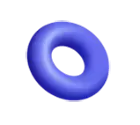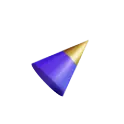- By Vanshika Choudhary
- June 13, 2025
If your website has to be found on Google, making it SEO-friendly is of primary importance to you. In simple terms, Search Engine Optimization is getting your website in a higher position in search results to bring in organic traffic, or that free-of-charge Internet traffic through search engines. The yellow brick road may seem long, but there is a simple checklist for the basics. This blog will walk you through all of the steps that go into making a website SEO-friendly, even for a massive beginner.
Essential SEO Tools
Before you set out to achieve any optimization, you must have tools to check and analyze your performance and identify problems. The best part is that it is entirely free and simple to create, even for a beginner.
Google Search Console
Google Search Console helps monitor your website’s performance in the Google search results. It will inform you about which keywords bring visitors, inform you of any technical errors that may be present, and also allow you to submit your sitemap so that the site will be indexed properly. If you will be checking Search Console regularly, you can fix problems earlier and also better understand which pages are doing well, so you can focus on that in your ongoing SEO efforts.
Bing Webmaster Tools
Bing is the second most popular search engine, with millions of users choosing it over Google. Tools lets you have insights into how your website performs on Bing, submit sitemaps, and alert you to technical issues. Setting up the account will open a Pandora’s Box of more data for upwardly mobile promotions and will not let you miss any opportunity for additional traffic.
Install an SEO Plugin
If your WordPress or any other content management system is running the site, then install any SEO plugin like Yoast or AIOSEO. They will allow you to create and add meta tags and sitemaps to your site and optimize your content without touching any code. They even go ahead and give step-by-step guidance for novices, thus virtually making SEO a walk in the park.
Create Your Website Structure
A well-structured website is more straightforward to traverse for both visitors and the search engines. Proper structure helps your pages to be indexed and ranked faster.
Use Descriptive URLs
Keep URLs as short and clear as possible and include keywords relevant to the webpage. Give URLs words describing the page content rather than random numbers or codes. For example, use “/about-us” instead of “/page123.” Such descriptive URLs are easier for users to memorize and convey aspects of the site organization to search engines.
Group Similar Pages in Directories
Organize pages into folders or directories on the basis of grouping criteria. For example, all blog posts could be dumped forever into “/blog/”, while product pages are sifted into “/products/”. This logical grouping improves crawling efficiency for search engines and aids visitors in finding their needs.
Create an XML Sitemap
The xml sitemap is a listing of all crucial pages of your site. If you submit it to Google and Bing, the search engines will be able to index your content faster. Most SEO plugins allow you to generate a sitemap automatically, so no manual work is required.
Focus on On-Page SEO
On-page SEO means optimizing every single page so search engines can easily interpret and rank the content on their own. This is where you are most able to act as a website owner.
Write Clear Page Titles
Each and every page should have a unique and descriptive title that contains the main keyword. Keep titles below 60 characters; otherwise, they will be cut off in search results. A good title is useful both for users and search engines in describing what the page is about while motivating the user to click.
Create Engaging Meta Descriptions
The meta description appears below your page title in search results. Directly, it does not affect rankings, but an engaging meta description can surely garner more clicks for your website. It should be around 155 characters, contain the main keyword, and compel good prospects to click and visit the site.
Use Correct Heading Tags
Headings work with all levels from H1 to H6, breaking up text and allowing readers to scan easily. Only 1 H1 tag per page is to be used as its main title; use H2s and H3s as subheadings. Keywords in headings give search engines cues about the structure and relevance of your content.
Optimize Images
Image file names and “alt text” convey the contents of an image. That helps search engines index your image and allows far greater indexing of accessibility by people with visual impairment. Compress images for smaller file sizes to expedite loading. This, in return, ties back into SEO.
Further Technical SEO
Technical SEO attempts to make sure your site is easy enough for the search engines to crawl and index. Some of the technical steps may sound really complicated, but a lot of them are really quite straightforward.
Make Your Site Responsive
Speed Up the Website
Visitors are native and get disappointed by slow websites, and their rankings can be reduced. Compressing images, fast hosting, and the use of fewer plugins or scripts are forethoughts. Google PageSpeed Insights informs you about the reasons behind your slow website and how to counter them.
Use Secure HTTPS
Being secure is a factor for Google ranking. Make sure to have an SSL certificate in order to avail HTTPS rather than HTTP for the website. Most hosting providers offer SSL for free; making that switch to HTTPS also helps in the protection of the visitors’ data and creates an association of trust in an absent mind.
Create Quality Content
The name of content is SEO. Search engines attempt to provide users with the best, most relevant pieces of information for their queries.
Research and Use Relevant Keywords
Know which relevant words and phrases are searched by your audience via tools such as Google Keyword Planner or Ubersuggest. Integrate these keywords naturally within your content, especially in the title, headings, and first and last paragraphs. But avoid keyword stuffing or focus on answering your visitors’ questions.
Write for People, Not Just Search Engines
The content should be easy to read, engaging, and beneficial. Use short paragraphs, bullet points, and simple language. Answer frequently asked questions and provide real value so that visitors will linger on your site and may share your content.
Keep the Content Updated
Maintaining a fresh and current website means upgrading anything that looks outdated, inserting recent data, or erasing information that is no longer accurate. This shows search engines that the site is actually active and trustworthy, and hence its rankings could improve over time.
Build Internal and External Links
Links let search engines grasp how your pages relate to each other and to other reputable sites.
Add Internal Links
Add links to related content on your own site. This will help visitors find related information that interests them and get them to spend additional time at your site. Internal linking also provides an added advantage of allowing search engines to better crawl your site.
Obtain Quality Backlinks
Also, Backlinks are external links pointing to your own site, popularly regarded as a “vote of confidence” toward the promotion of higher ranking. Contact relevant review site owners, offer to guest post on related blogs, and create content that others will want to share.
Link to Trusted External Sources
Include a link to reputable sources when mentioning facts, statistics, and useful information. This will build trust among your audience and show that your content is well researched in the eyes of search engines.
Monitor and Improve
SEO is an ongoing process. Regularly check your site’s performance and set out to improve it whenever the opportunity arises.
Track Your Rankings and Traffic.
Use Google Analytics and Search Console to learn which pages are most visited and which keywords are generating traffic. If the rankings or traffic drops, investigate the reasons behind it so that you can quickly act on it.
Fix Errors Promptly
Search Console will specify an issue like broken links, crawl errors, or mobile usability issues. Fixing these issues promptly keeps the site healthy and SEO-friendly.
Keep Learning
Additionally, as search engines update their algorithms, SEO also changes. Follow respected SEO blogs that tell about the latest best practices, and give your new strategies a try.
Conclusion
This beginner’s checklist includes setting up essential tools, organizing your site, optimizing pages, and generating quality content that helps in securing a higher rank in the search engine results. Remember, SEO is a process and not a one-time job. Do it consistently, keep on learning, and watch your site flourish. If you need help getting started or require some expert advice, contact us today for individualized SEO assistance!