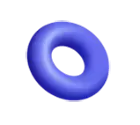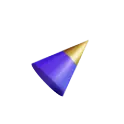- By Vanshika Choudhary
- May 9, 2025
In the present era of information and technology, businesses across the UAE and worldwide are using software tailor-made for them to smooth their operations and gain a competitive edge in business. Though, as a business expands, more users must be accommodated, more data must be processed, and some processes get very complicated. Here, scalability comes about as a very important thing. It means the solution should expand easily as the need changes without slowing down the system or requiring some cost-intensive restructuring. In this blog, the key strategies will be discussed to ensure your custom solution is scalable, future-proof, and horizon-ready for your business prospects.
Start with a Scalable Architecture
If you want your software to meet its promise of being scalable, then its architecture needs to be built from scratch with this guarantee in mind. Good architecture means that new features can be implemented more easily, while more users and changing business needs can be accommodated with little effort, without a complete rebuild.
Modular Design
A modular design divides your software into different, independent parts or modules. Each module is responsible for one particular function, such as user or billing management or reporting. This design principle allows you to upgrade, replace, or scale individual modules without the need to touch the rest of the setup. For instance, if a new payment method must be added, the billing module can evolve by itself.
Loose Coupling
Loose coupling tries to ensure that the different parts of your system interact with each other as little as possible. Each module should be able to function fairly independently, with minimal dependencies on other modules. Your solution ends up more flexible and easier to maintain. A change in one module will cease to break the rest of the system.
Microservice Approach
Microservices extend modular software design by dividing your software into small, self-contained services that communicate over a network. Each microservice is responsible for one business function, and they can be developed, deployed, and scaled independently. This kind of system serves large or fast-growing businesses well. Say you have two million users using a particular feature; you simply scale that particular microservice.
Choose the Right Technology Stack
Your technology stack describes the set of programming languages, frameworks, databases, and cloud services used in the building of the software. The right stack makes all the difference in how easy or hard it becomes for your solution to scale.
Cloud Infrastructure
With the names of the service providers, cloud platforms provide amazing tools for creating scalable solutions. You can enhance your requirements by quickly adding servers, storage, or computation power through cloud infrastructure. Most cloud service providers give automatic scaling, increasing or decreasing resources as per their demand. When there are sudden spikes in traffic, your resources do not face downtime, plus this is a cost-effective way since you are charged for the resources used.
NoSQL Databases
Large scales of data and high-speed transactions are the biggest problems for traditional relational databases. NoSQL, such as Cassandra, DynamoDB, or MongoDB, is designed to scale. They handle very large volumes of data, distributing it across many servers, so your machine tends to slow down along with data growth. NoSQL databases offer flexibility by providing you the ability to store many types of data with virtually no cumbersome setup. This becomes applicable especially for applications that need fast and efficient scaling.
Load Balancers
A load balancer web server is a traffic dispersion tool that sends traffic to multiple web servers to avoid overloading any single web server, potentially causing performance hits or slowness in response time, while load balancers also provide reliability by rerouting traffic in the event of a web server failing. Load balancers have to be used in the scalable solution setup if a great number of users are expected or if the traffic can be unpredictable. They ensure your application remains fast and active in answer to increasing demand.
Implement Effective Scaling Strategies
Scaling solutions is not just about adding resources; it is about using the correct strategies to absorb growth effectively and cost-efficiently.
Horizontal Scaling
Horizontal scaling of an infrastructure basically means putting in more machines or servers to handle demand. Rather than upgrading one server, in horizontal scaling, more servers are added that work together. This is the most appropriate way of dealing with large numbers of users. Check out our latest blog post on How custom solutions can improve daily productivity.
Vertical Scaling
Vertical scaling is increasing the power of an existing server by adding more CPU, memory, or storage. It is a quick and simple approach to moderate growth, especially for small to medium applications. But there is a limit to how much you can upgrade a single box, and it gets expensive in the end. Hence, vertical scaling should be used complementary to horizontal scaling so that one could enjoy maximum flexibility and cost control.
Automated Scaling
Automated scaling supports keeping your resources culled to their amount in real-time with the demand by the help of software or cloud services. For example, when your application is busy during the day, automated scaling will add more servers in the morning and let them down by night. This way, there will always be enough capacity to absorb users without wasting money on resources that are ineligible. Sudden unexpected traffic increases due to a large marketing campaign or product launch were another good use for automated scaling.
Keep it Simple and Maintainable
A scalable solution takes care of increasing the number of users or data, and in return, it must make it easier to update, maintain, and improve the software over time.
Clear Documentation
Good documentation is a must-have for any scalable solution. It allows new team members to understand how the system works and aids them in troubleshooting problems or enhancing features. Documentation should include architecture diagrams, setup instructions, and elaborations on interactions between different modules. An update to your documentation will keep your team efficient and mitigate the risk of errors as your solution grows.
Consistent Coding Standards
It is worth appreciating that all members of a development team who use consistent coding standards maintain a clean, readable, and maintainable codebase. This quality is essential as teams grow or new developers join projects. Consistent standards prevent bugs, expedite code reviews, and ease the addition of new features without breaking present functionality. Investing in quality code from the beginning will pay off when your solution starts scaling.
Regular Refactoring
Refactoring means continuously completing a review of the code with the intent of improving it, taking into account removals of inefficiencies, outdated practices, bottlenecks, and more. As the solution grows, certain parts of the code can start becoming slow and hard to maintain. Refactoring on a regular basis will always keep the system agile and responsive to change. It will also help identify and take care of putting opportunities for scaling in place whenever they are still manageable. Incorporating a regular refactoring process in development keeps the solution healthy and scalable.
Plan for Growth and Change
Scalability is not a one-time setup. It’s a continuous process that requires maintaining a proper mindset while the business evolves.
Flexible Data Models
Allow your data models for future changes, such as new features, data types, or user requirements. Never allow structures that technically prevent changes in new fields or relationships. Having flexible data models such as those provided by NoSQL databases would allow speed in application throughout the business-growing period. This flexibility greatly diminishes huge database redesigns and assists the solution in maintaining agility.
Monitoring and Performance Testing
Application performance monitoring is done at frequent intervals to pinpoint bottlenecks that may arise or areas where improvements may be warranted. One may use performance testing to simulate high loads or large data volumes and observe how the solution behaves. Monitoring brings forth early detection of problems that might otherwise interfere with the user experience. It also collects the data required for future upgrade or scaling decisions. So, being proactive in monitoring is one pillar of any scalable solution.
User Feedback and Continuous Improvement
Keep listening to your users to get their feedback regarding the performance of your solution as your business grows. Sometimes user feedback can demonstrate loss of performance and demand for new features. Use this information to adjust your roadmap by giving the scaling improvements higher priority. Continuous improvement will keep your solution current and working effectively, whatever happens to your business.
Conclusion
A scalable custom solution is pivotal for any business aiming to grow and succeed amid the continuously evolving market challenges. With scalable architecture as a start, proper tech stack selection, focusing on smart scaling strategies, and simplicity and maintainability perspectives, your software would indeed be future-proof and able to sustain your business goals. Scalability is an endless journey. Call us now to talk about their capabilities and designing, building, and scaling your custom software with you for a lifetime of prosperity!