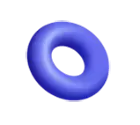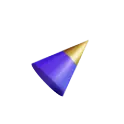- By Vanshika Choudhary
- June 3, 2025
In today’s digital world, mobile devices generate more than half of the internet traffic, making mobile optimization a make-or-break factor for any website. A website not mobile-friendly loses visitors and has a drop in search engine rankings, besides losing out on prospects. Audit mobile optimization on your site to find factors that contribute to a poor user experience and work along with a roadmap for improvement. In this blog, I have given you steps that will help you in carrying out a thorough mobile audit and improving the performance of your website on smartphones and tablets.
Understanding Mobile Optimization
It is the designing and configuring of your site such that it works without a hitch on any mobile device. Faster loading, ease of navigation via touch control, and clear display of content on smaller screens are just a few things a website should do. Google considers mobile indexing first; thus, your mobile site is now primarily viewed for ranking, thereby elevating the importance of mobile optimization. Apart from SEO, it opens up engagement opportunities, reduces bounce rates, and maximizes conversions.
Rate Your Site’s Mobile Friendliness
Mobile-friendliness forms the base of your mobile optimization. It helps your website change its face when viewed on different screen sizes, but however much it changes its looks, it must not be unfriendly.
Use Mobile Testing Tools
Assume you have already run your website against a few trusted checking browsers for mobile compatibility, such as Google’s Mobile-Friendly Test, PageSpeed Insight, or Lighthouse. These tools will give your site a detailed scan on issues such as viewport configuration, font sizes, tap target sizes, and speed—all of which come with suggestions that you can implement.
Assess Responsive Design
Responsive design is necessary if you want your site to look gorgeous across devices. That means your layout, images, and text are automatically adjusted according to the resolution of the screen. Exhaustively test your website manually on several devices, including different sizes of smartphones and tablets.
Judge Touch Targets
On a mobile device, users engage with your site by using their fingers, which are not as precise as a cursor. Hence, the buttons, links, and input fields should be large enough and sufficiently spaced for users to tap on them correctly; if they are smaller than is comfortable to tap on, it will cause a lot of irritation. Recommendation for the minimum dimensions of any touch target is approximately 48×48 pixels.
Confirm Mobile Meta Tags
Meta tags, in particular the viewport meta tag, are important for the mobile display. The viewport tag controls the scaling of your website on various devices. A typical viewport tag looks like this:. Without it, the browsers on mobile might zoom out, showing your desktop site in a scaled-down fashion, wherein texts would be difficult to read.
Test Your Mobile Site’s Performance
Performance is an important factor for any mobile user, who is usually hunting on a rather slow network speed and has far less tolerance for any delay. A site that loads fast keeps visitors interested and also enhances SEO.
Optimize Loading Speed
Various techniques are used for speed optimization. One might compress an image with TinyPNG or ImageOptim to reduce file size without sacrificing quality. Minify all CSS, JavaScript, and HTML files to eliminate extraneous characters and spaces. Load your scripts asynchronously to avoid blocking rendering. Check out our latest blog post on Why Mobile Optimization is Essential for Business Success in the UAE’s Market
Prioritize Above-the-Fold Content
The above-the-fold content is all that the user first lays eyes on without scrolling down. Speedy loading of this content increases the sense of speed and user satisfaction. You can lazily load images and videos sitting below the fold so that they get loaded only when the user actually scrolls down. Also, organize your HTML in a way that loads the critical CSS and JavaScript appropriately while deferring non-essential scripts so that users are ready to start interacting with your site without delays.
Reduce Redirects
Redirects are additional HTTP requests, and they time up the overall page loading process. Audit your site to eliminate unnecessary redirects, especially those on mobile URLs. For instance, if your mobile site uses a different subdomain (m.example.com), mobile users should be able to get to the right page without the exploitation of multiple redirects.
Test on Real Devices
Still, though, nothing beats real-world testing on real devices that show the real problems: touch responsiveness, glare on the screen, and font visibility. Borrow or buy the most common smartphones and tablets for testing, or use device testing services provided by BrowserStack. Check how users interact with the site or app, aside from loading times and visual consistency across all these devices.
Mobile Content and Usability Checks
Content and usability do matter in keeping your mobile visitors engaged and converting.
Use Short Paragraphs and Clear Headings
Mobile users are in a hurry and want scannable content. Break any text into short paragraphs of two to three sentences each. Create descriptive headings and subheadings to guide users through the content. Use bullet points and numbered lists to highlight critical information. In brief, this makes finding answers just a little bit easier for the user, saving their frustration and lowering bounce rates.
Use Appropriate Font Sizes
Tiny font is a classic mobile usability issue. Use a 16px minimum font size for body text to prevent the user from zooming in with her/his fingers. Choose readable fonts with contrasting colors between text and background. Do not use fancy fonts that may be tiring to read on small screens. Check your line height and paragraph spacing. It all matters.
Simplify Navigation
The navigation system of any mobile interface should be intuitive and user-friendly. Hamburger menu-type or collapsible-section approaches should be considered to save screen space. Menu items should be moderately sized with suitable touch interaction and labels. Do not employ deep navigation hierarchies that require a series of taps to reach content. Sticky menus, or back-to-top buttons, are worthwhile alternatives to ease navigation on extensive pages.
Show Important Content First
CTAs, contact information, and important messages should occupy the higher ground on your pages. Mobile users look for essential information without any need for scrolling. Craft your CTAs against a contrasting background and with a very clear imperative to click. Alternatively, for e-commerce sites, highlight product details and purchase buttons.
Check the Technical Elements of Mobile SEO
Technical SEO is what makes your mobile site get properly indexed and ranked by search engines.
Set Up Your Viewport
The viewport meta tag is indispensable in responsive design. Look out that it is set on every page and properly set. Without this, Google might fail to index your site with respect to mobile, and your users will see a confusing layout.
Optimize for Mobile-First Indexing
With Google’s view that mobile-first indexing should rank the mobile version, your mobile site has become the primary version for any ranking. That means your mobile site must have all the content as it appears in the desktop site, including images, videos, and their structured data. Doing anything to hide valid content on mobile that is visible on desktop can actually affect your rankings.
Set Up the Right Redirects
Another issue arises when any other URL is used on mobile or desktop. There must be proper redirection by HTTP 301. Desktop users are redirected to the mobile URL; they must be redirected correspondingly. Anything else can be a nuisance to the user, hamper SEO value, and is an undesirable situation.
Check Alternate and Canonical Tags
Desktop pages should have alternate tags in the form rel=alternate to the mobile versions, while the mobile ones should have rel=canonical tags to the desktop ones. This approach will allow search engines to understand the relationship between URLs and possibly avoid penalties for duplicate content.
Analyze Mobile User Abandonment and Real-time Analytics
Since constant monitoring charts improvements and discovers the arising problems,
Track Mobile Traffic in Google Analytics
Segment your analytics data by device category so that you can know how mobile users behave regarding bounce rate, average session duration, conversion rate, and more.
Using behavior flow and funnel reports, analyze landing pages where mobile users tend to exit the most. Such high rates of drop-off on some pages could signify issues with usability, load speed, or peculiar navigation. Get these pages fixed first for better retention.
Keep an Eye on Keyword Performance
The mobile searches might well be different from those on the desktop. Use tools such as Google Search Console to find out the keywords absolutely unique to mobile to optimize content around them.
Conclusion
Mobile-friendly site audit is always in process during design, performance, content, technical SEO, and user behavior-related attributes. The whole process, if executed correctly, will ensure a delightful mobile experience for the users that will increase their search rankings and become an avenue for business growth. Letting those mobile users slip away from your grasp is very dangerous—so start with the mobile audit now!
Looking for a professional to help you get your website ready for mobile? Talk to us for a complete audit and solutions to make your site a mobile-friendly one.