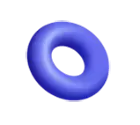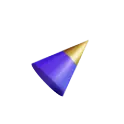- By Vanshika Choudhary
- August 22, 2025
A Content Management System (CMS) is the beginning point of any modern website. It allows businesses to publish content and make updates while seeking to provide an ideal digital experience for the users. However, much like any technology, CMS platforms can also become outdated or limited after some time. Systems that no longer help meet your targets will only retard growth, reduce efficiency, and create frustration among your customers.
If you are uncertain about whether your CMS fits well anymore, here are five detailed warning signs signifying the chance for upgrading your CMS.
-
Website Performance Is Slowing Down.
One very clear sign of an outdated CMS is poor website performance. Visitors either leave your site or begin to bounce if pages are slow to the point of being agonizing. Studies have surfaced across the internet that users expect any website to load within 2 to 3 seconds. Any load delay after that leads to bounce rates.
Older CMS platforms often cannot accommodate modern web requirements such as hefty pictures, videos, and third-party integrations. This poor UX is also affecting your search engine ranking, because the speed of a user-engaging website is prioritized by Google.
-
Security Concerns Are Rising
Security is a serious matter for any website. The very moment your CMS stops receiving security updates is the very moment your website becomes vulnerable to hackers, malicious software, and data breaches.
Also, when there is a lack of strong authentication methods, SSL support, and trustworthy security plugins, sensitive customer data can be exposed. A major blow to your brand name; besides that, there could be compliance issues if your business deals with either personal or financial data.
-
Limited Flexibility and Features
While marketing needs evolve, your site has to evolve according to these needs. But if a CMS feels limiting when adding new features, when modifying the design, or when connecting to marketing tools, it might very well be doing more harm than good. Older systems commonly do not work well alongside modern plugins, APIs, or third-party integrations, making even the simplest of tasks much harder than they should be.
“An alternate example of eCommerce integration involves advanced CRM or analytics that require custom code implementation. In such cases, the more you pay, the more you depend on developers for future updates. Unlike modern CMS platforms—built for flexibility with customizable templates, drag-and-drop development, and out-of-the-box integrations—older systems often limit creativity and innovation. If your current CMS chains your ability to innovate, it might be time to make the switch.”
-
Disastrous Mobile Experience
Internet trends today are powered by mobile users. So, if your CMS stands against responsive design or does not offer a seamless experience on mobile platforms, you will have lost a huge chunk of your audience. A website that impresses one on a desktop is downright frustrating on a smartphone or a tablet. Check out our latest blog post on CMS vs. Website Builders: Which is Right for You?
A mobile-unfriendly or unkind mobile experience would definitely hurt user engagement and reduce chances for conversion. Second, Google ranks websites according to the mobile-friendliness of a website. Hence, an outdated CMS could pose risks to your SEO. Modern CMS platforms provide mobile-optimized themes, responsive layouts, and tools to check the performance on mobile. An upgrade will give your site the ability to work harmoniously across every device, holding the engagement of users no matter how they enter your site.
-
Difficulty in Content Management
Ironically, the main purpose of a CMS is to make content management simple. But if your team struggles with publishing new articles, updating product pages, or organizing media files, your CMS is no longer efficient. A complicated dashboard or outdated interface wastes time and creates bottlenecks in your workflow.
Content teams should be able to create, edit, and schedule posts with minimal effort. Lately, modern CMS platforms come with user-friendly dashboards, drag-and-drop builders, powerful search capabilities, and workflow automation. These features allow content workers to create and manage content faster with less reliance on technical support. If content management feels like a burden as opposed to a smooth process, an upgrade to your CMS will make a world of difference in how your team operates.
Conclusion
Your website plays an important part in shining your brand into view and engaging your potential customers. An outdated CMS will hold the site down in performance while it reduces security, limits or restricts growth, and complicates even the simplest content creation jobs. Those would be some of the clues hinting at the need for a change in CMS: slow performance, security threats, lack of features, and not the mobile experience, plus tough content management.
Purchasing a strong, flexible, and secure CMS cannot be taken as a technical choice anymore. It is also looked at as a strategic step to scale the customer experience as well as the business. Contact us If your business is set for its future growth, get to know some of the best CMSs put forth for that very purpose, designed to be secure and scale with your working goals.